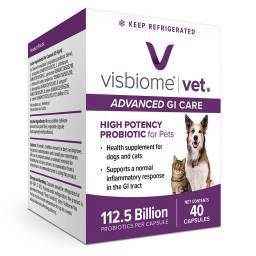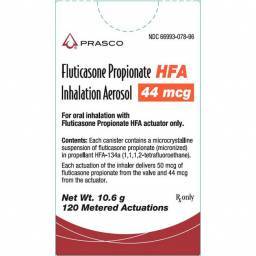Autoship and Save
How Autoship Works
-
 Search for the products you need
Search for the products you need -
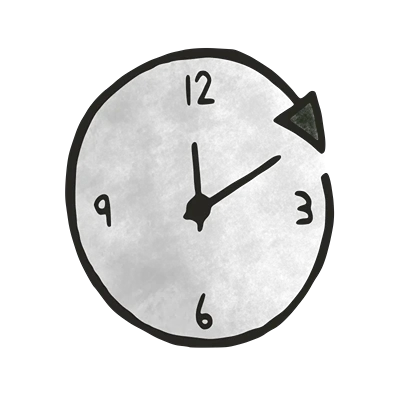 Choose your delivery frequency
Choose your delivery frequency -
 Add to your cart and check out
Add to your cart and check out
Why Pet Parents Love Autoship
-

Save money
Receive discounts without
searching for a coupon -

Save time
Consistent, reliable shipments
without remembering to place orders -
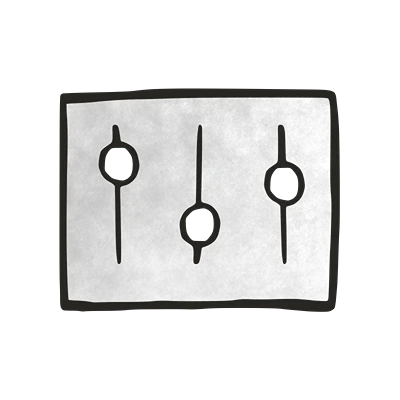
Total control
Change, skip, or
cancel at anytime
Top Selling Pet Products
Top Frequently Asked Questions
What is autoship?
With an autoship subscription, you can forget about remembering to refill your pets' medications and enjoy a 5% discount on every order. Your next order is automatically placed when needed, and you can easily adjust details like frequency or quantity. Update your payment method anytime on VetrRxDirect.com, and your pet's items will ship automatically until you cancel your subscription.
How do I sign up for autoship?
When placing an order, simply select the Autoship option and choose your desired frequency for product delivery.
What benefits do I get from autoship?
Autoship takes the hassle out of ordering by automatically placing orders for you. Enjoy a 5% discount on every order, and easily manage your subscription by adjusting order frequency or making changes through your account or by emailing us at [email protected].
When will I receive my autoship orders?
You control the frequency and timing of your Autoship orders. We notify you a week before the next order so that you have plenty of time to make any adjustments. Once your Autoship order is placed, you will receive a confirmation with an order number. OTC orders typically ship the same or next business day. Prescription items ship the same or next day if a prescription is on file; otherwise, we request one, which typically takes two to three business days.
How do I manage my autoship?
Easily manage your autoship subscription by logging into your account and accessing "My Autoship Subscriptions." From there, you can make a variety of changes such as adjusting order dates, quantities, frequencies, billing and shipping addresses, and even pause or cancel your subscription.
Questions? Contact Us!
- Phone: 866.761.6578
- Email: [email protected]